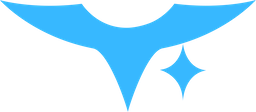Appearance
设备因子
设备因子是设备的数据点配置,用于定义设备的数据采集和控制点。
获取因子列表
http
GET /api/v2/devices/{device_id}/factors/参数
无
响应
json
{
"success": true,
"data": [
{
"pk": 5855,
"device": 17644,
"name": "fe",
"unit": 1,
"address": 0,
"the_type": 200,
"the_type_detail": {
"name": "远程开关",
"unit": "",
"icon": "https://agri-static.holdingbyte.com/media/icon/200.png"
},
"data_endian": ">",
"data_endian_display": "Big-Endian (ABCD)",
"data_type": "int8",
"data_type_display": "8-bit Integer",
"data_index": 0,
"modbus_type": 1,
"modbus_type_display": "Coil",
"data_factor": 1.0,
"data_delta": 0.0,
"info": "",
"enabled": true,
"agri_id": "d-1000-qyjngeufmfqf-1-00"
}
],
"error": null
}字段说明
| 字段 | 类型 | 说明 |
|---|---|---|
| pk | integer | 因子主键ID |
| agri_id | string | 因子内部ID |
| name | string | 因子名称 |
| unit | integer | Modbus 从站地址 |
| address | integer | 寄存器地址 |
| the_type | integer | 因子类型,请参考 因子类型定义 |
| data_endian | string | 数据大小端(big/little) |
| data_type | string | 数据类型(如:int8/int16/float等) |
| data_index | integer | 数据读取索引 |
| modbus_type | integer | Modbus寄存器类型 |
| data_factor | float | 数据因子,用于数据转换 |
| data_delta | float | 数据差值 |
| info | string | 备注信息 |
| enabled | boolean | 是否启用 |
获取因子详情
http
GET /api/v2/devices/{device_id}/factors/{factor_id}/参数
无
响应
json
{
"success": true,
"data": {
"pk": 1,
"device": 1,
"unit": 1,
"address": 0,
"the_type": "temp",
"the_type_detail": {
"name": "温度",
"unit": "℃",
"icon": "https://ums.holdingbyte.com/media/icon/temp.png"
},
"data_endian": "big",
"data_endian_display": "大端",
"data_type": "int16",
"data_type_display": "16位整数",
"data_index": 0,
"modbus_type": "holding",
"modbus_type_display": "保持寄存器",
"data_factor": 0.1,
"data_delta": 0,
"info": "温度传感器",
"enabled": true,
"agri_id": "DEVICE001-1-00"
},
"error": null
}创建因子
http
POST /api/v2/devices/{device_id}/factors/请求参数
| 参数 | 类型 | 必填 | 说明 |
|---|---|---|---|
| unit | integer | 是 | Modbus 从站地址 |
| address | integer | 是 | 寄存器地址 |
| the_type | string | 是 | 设备类型 |
| data_endian | string | 是 | 数据大小端(big/little) |
| data_type | string | 是 | 数据类型(如:int16/uint16/float等) |
| data_index | integer | 是 | 数据读取索引 |
| modbus_type | string | 是 | Modbus寄存器类型(holding/input/coil/discrete) |
| data_factor | float | 否 | 数据因子,用于数据转换 |
| data_delta | float | 否 | 数据差值 |
| info | string | 否 | 备注信息 |
| enabled | boolean | 否 | 是否启用,默认true |
响应
json
{
"success": true,
"data": {
// 返回新创建的因子信息
},
"error": null
}更新因子
http
PUT /api/v2/devices/{device_id}/factors/{factor_id}/请求参数
同创建因子
响应
json
{
"success": true,
"data": {
// 返回更新后的因子信息
},
"error": null
}删除因子
http
DELETE /api/v2/devices/{device_id}/factors/{factor_id}/参数
无
响应
json
{
"success": true,
"data": null,
"error": null
}控制因子
因子为开关类型时,比如IO控制器、智能配电箱,可以控制该因子的开启、关闭。
开启
http
POST /api/v2/devices/{device_id}/factors/{factor_id}/on/响应
json
{
"success": true,
"data": {
"message": "操作成功",
"token": "command_token"
},
"error": null
}示例
Python
python
import requests
# 配置
API_BASE = "https://ums.holdingbyte.com/api/v2"
ACCESS_TOKEN = "your_access_token"
def control_factor(device_id, factor_id, action):
"""控制因子开关
Args:
device_id: 设备主键ID(整数)
factor_id: 因子主键ID(整数)
action: 动作,'on' 或 'off'
"""
headers = {
"Authorization": f"Bearer {ACCESS_TOKEN}",
"Content-Type": "application/json"
}
url = f"{API_BASE}/devices/{device_id}/factors/{factor_id}/{action}/"
response = requests.post(url, headers=headers)
return response.json()
# 使用示例
device_id = 1 # 设备主键ID
factor_id = 1 # 因子主键ID
# 开启因子
result = control_factor(device_id, factor_id, "on")
print(f"开启结果: {result}")
# 关闭因子
result = control_factor(device_id, factor_id, "off")
print(f"关闭结果: {result}")cURL
bash
# 开启因子
curl -X POST "https://ums.holdingbyte.com/api/v2/devices/1/factors/1/on/" \
-H "Authorization: Bearer your_access_token" \
-H "Content-Type: application/json"
# 关闭因子
curl -X POST "https://ums.holdingbyte.com/api/v2/devices/1/factors/1/off/" \
-H "Authorization: Bearer your_access_token" \
-H "Content-Type: application/json"关闭
http
POST /api/v2/devices/{device_id}/factors/{factor_id}/off/响应
json
{
"success": true,
"data": {
"message": "操作成功",
"token": "command_token"
},
"error": null
}复制因子
http
POST /api/v2/devices/{device_id}/factors/{factor_id}/copy/参数
无
响应
json
{
"success": true,
"data": {
// 返回复制后的新因子信息,新因子的名称会在原因子名称后添加"_copy"后缀,
// data_index会自动递增
},
"error": null
}获取因子数据
http
GET /api/v2/devices/{device_id}/factors/{factor_id}/data/参数
| 参数 | 类型 | 必填 | 说明 |
|---|---|---|---|
| device_id | integer | 是 | 设备ID |
| factor_id | integer | 是 | 因子ID |
| page | integer | 否 | 页码,从1开始,默认1 |
| page_size | integer | 否 | 每页数量,默认50 |
| min_timestamp | integer | 否 | 最小时间戳(秒),只返回该时间戳之后的数据,默认使用数据保留期限制 |
示例
http
GET /api/v2/devices/1/factors/2/data/?page=1&page_size=50&min_timestamp=1704758400响应
json
{
"success": true,
"data": {
"total": 100, // 总记录数
"data": [
{
"agri_id": "DEVICE001-1-00", // 因子ID
"v": 25.6, // 数值
"t": 1641715200 // UTC时间戳(秒)
},
// ...更多数据
]
},
"error": null
}说明
- 返回指定因子的历史数据,按时间倒序排列
- 数据保留期为90天
- 接口有缓存,缓存时间为5分钟
通过因子ID获取数据
http
GET /api/v2/factors/{factor_agri_id}/data/参数
| 参数 | 类型 | 必填 | 说明 |
|---|---|---|---|
| factor_agri_id | string | 是 | 因子完整ID,如 "xxxxx-1-00" |
| page | integer | 否 | 页码,从1开始,默认1 |
| page_size | integer | 否 | 每页数量,默认50 |
| min_timestamp | integer | 否 | 最小时间戳(UTC时间,秒),只返回该时间戳之后的数据,默认使用数据保留期限制 |
示例
http
GET /api/v2/factors/xxxxx-1-00/data/?page=1&page_size=50&min_timestamp=1704758400响应
json
{
"success": true,
"data": {
"total": 100, // 总记录数
"data": [
{
"agri_id": "DEVICE001-1-00", // 因子ID
"v": 25.6, // 数值
"t": 1641715200 // UTC时间戳(秒)
},
// ...更多数据
]
},
"error": null
}说明
- 返回指定因子的历史数据,按时间倒序排列
- 数据保留期为90天
- 接口有缓存,缓存时间为5分钟